Set Up Access Control Using CarrierX Portal - DeepSeek
Introduction
Access control rules let you manage communication permissions for your CarrierX services. Common use cases include:
- Blocking calls/SMS to premium numbers
- Restricting communications to specific numbers only
- Filtering messages containing certain content
Pro Tip
For comprehensive details about access control functionality, see our How It Works: Access Control guide.
In this tutorial, we'll create rules to:
- Block calls to numbers starting with
18807while allowing all others - Restrict SMS sending to only
15059983793 - Apply these rules at both account and trunk group levels
Terms Used
ACRs (Access Control Rules): Individual rules that define matching conditions and actions.
ACLs (Access Control Lists): Groups of ACRs applied to accounts or trunk groups (pronounced "ack-els").
Prerequisites
Before starting:
- CarrierX account access
- Rented phone number
- Basic understanding of access control concepts
I. Create Access Control Rules
- Log in to CarrierX Portal
- Navigate to Configure > Global Settings
- Select the Access Control Rules tab
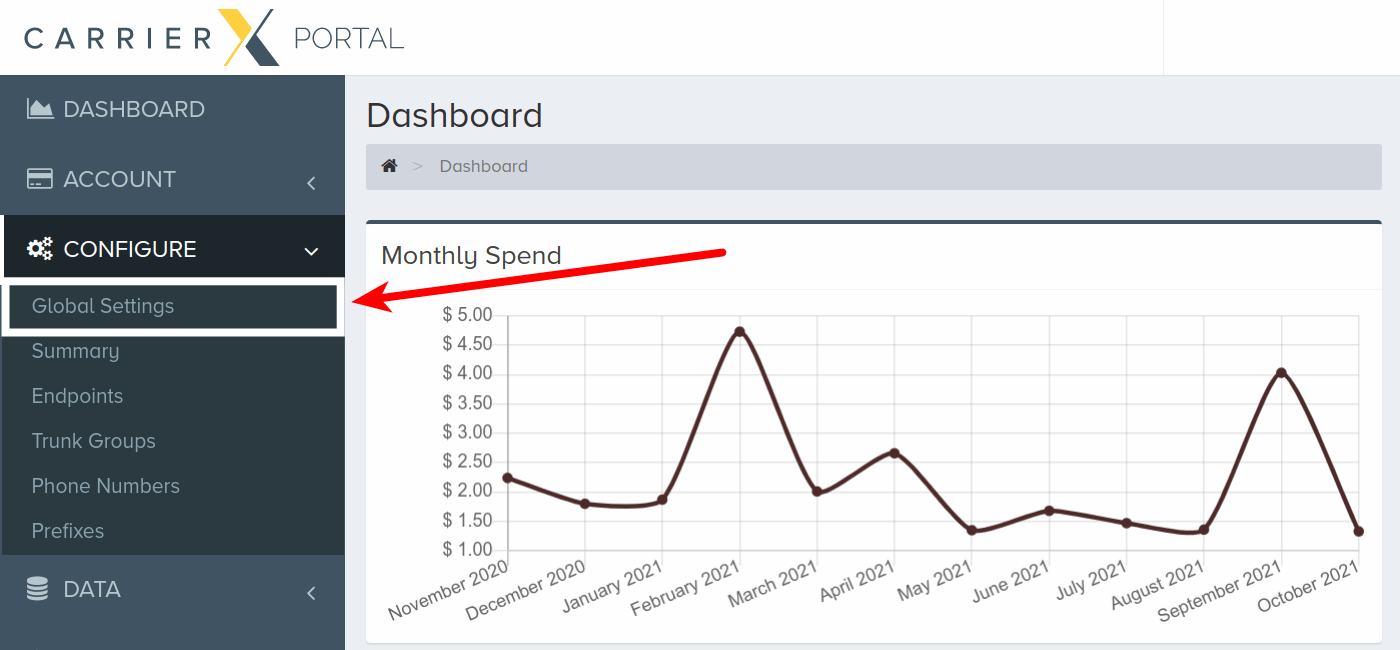
- Click Add Rule
- Configure first rule (voice blocking):
- Name:
Block 18807 Prefix - Field:
called - Quantifier:
any - Operation:
prefix - Entry:
18807
- Name:
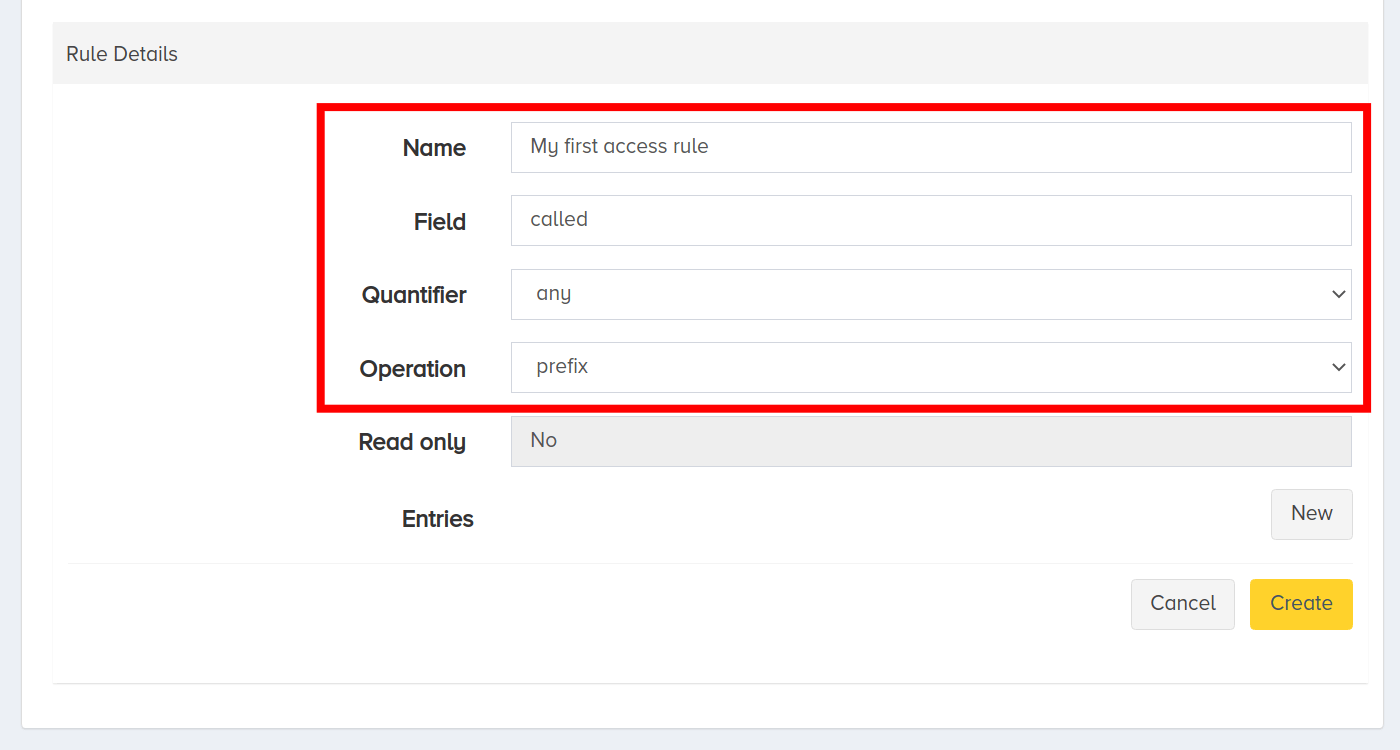
-
Click Create
-
Create second rule (SMS restriction):
- Name:
Allow Only 15059983793 - Field:
to_did - Quantifier:
all - Operation:
exact - Entry:
15059983793
- Name:
II. Create Account-Level ACLs
- Go to Configure > Global Settings > Access Control Lists
- Click Add ACL
- Configure voice ACL:
- Direction:
outbound - Voice Action True:
reject403 - Add your
Block 18807 Prefixrule
- Direction:
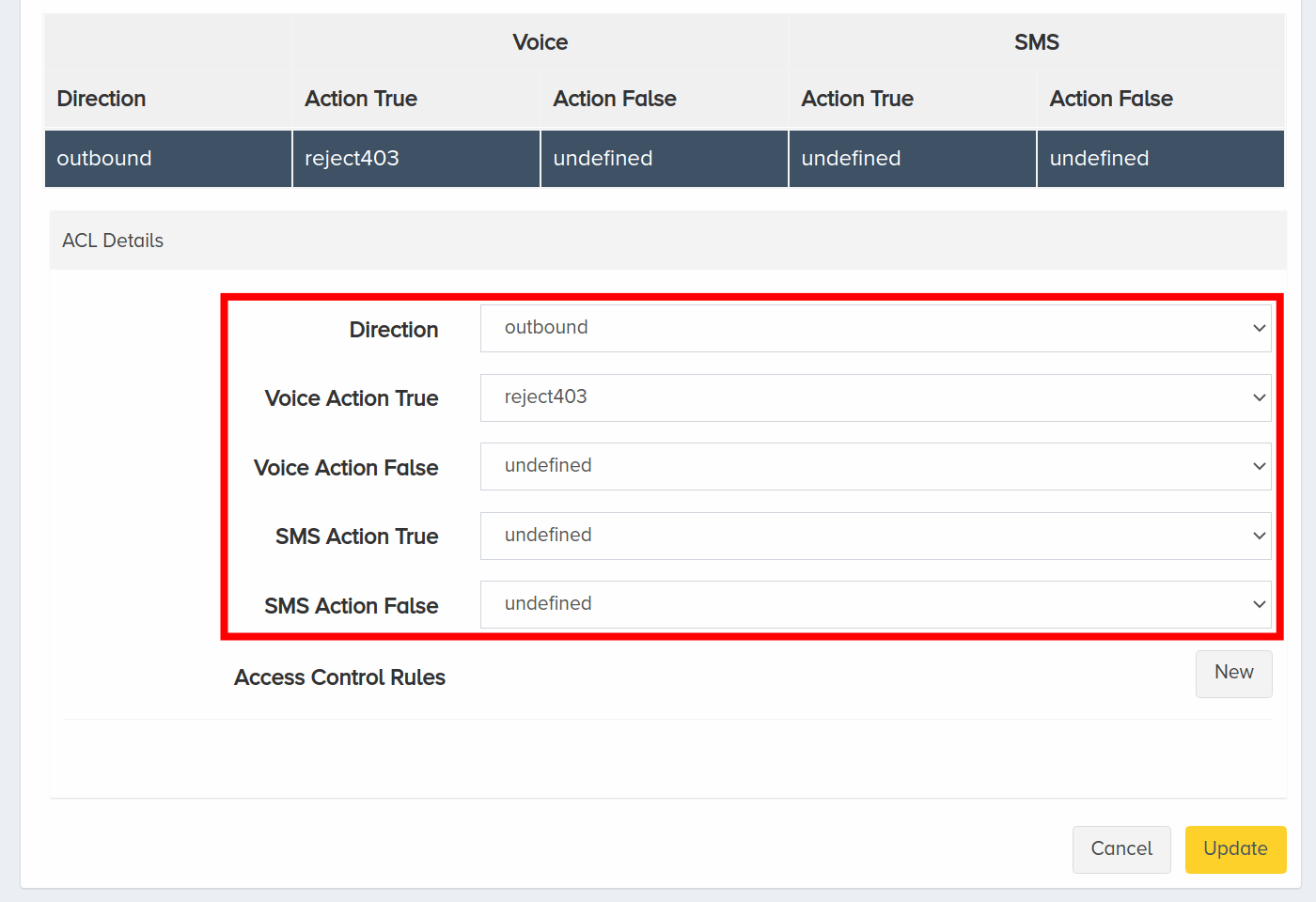
- Click Update
III. Create Trunk Group-Level ACLs
- Navigate to Configure > Trunk Groups
- Select your target trunk group
- Go to Access Control Lists tab
- Click Add ACL
- Configure SMS ACL:
- Direction:
outbound - SMS Action False:
reject - Add your
Allow Only 15059983793rule
- Direction:
IV. Verify Your Setup
Test your configuration:
Voice Calls:
- Call to
18807425877→ Should be blocked - Call to
15162065515→ Should connect
SMS Messages:
- Text to
15059983793→ Should deliver - Text to
18882114787→ Should be blocked
success
You've successfully configured access control! For advanced configurations, explore our API documentation or contact support.